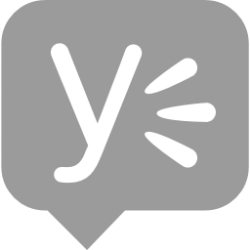Word
- Guide to meet the minimum requirements for Word files upon submission of PhD Thesis
- Open Word template
- View example of how a Word file should look like in order to meet the minimum requirements
Frequently asked questions about Word formatting
Below you will find a number of frequently asked questions on work with the Word template.
MUST I USE YOUR TEMPLATE?
No, it's not mandatory - as long as you meet the minimum requirements regarding page size and margin you are good to go. If you have come a long way in your own document, it would be an advantage to alter the document to match page size and margin as opposed to copy/paste it into the template. Depending on the complexity of your existing Word-file, the latter might cause some problems.
HOW DO I ENSURE THAT NEW CHAPTERS ALWAYS START ON A RIGHT-HAND PAGE?
Make “section breaks” as opposed to regular page breaks. In more recent versions of Word, you will find the options under the tab “Page layout”/”Breaks”. Select ' Odd page '. Notice that Word does not show the empty page, but it will be inserted for print and conversion to PDF.
WHY DO I HAVE PROBLEMS WITH REFWORKS?
If you use RefWorks for handling your references, you must make adjustments to the template. You must right-click on the title of the title page (is is called “Meta data title here” in the Word template) and select “Remove Content Control”.
CAN I CHANGE THE TEMPLATE INTO DANISH?
If you want to change "Chapter" into "Kapitel", you must find Heading 1/Overskrift 1 (in the template on page 13). Right-click on “Chapter 1” and select “Adjust List Indents”. In the field "Enter formatting for number", you can type "Kapitel" instead of "Chapter".
THE SPELLCHECKER DOES NOT WORK
It has come to our attention that Word can choose to turn off the spellchecker and red line markings in your document. You solve this by:
- Click on "File"/"Files"
- Click on "Options"/"Settings"
- Select "Proofing"
- Remove the check mark in "Hide spelling errors in this document only".
- Save your changes by clicking ' OK '.
HOW DO I GET CORRECT 17X24 CM PAGE FORMAT IN MY PDF?
Some versions of Word changes the page format to A4, if you use the programme’s own conversion to PDF functionality. In such cases, your thesis will be unprintable.
Therefore, you must install a PDF printer. Depending on the terms of your employment, the university’s IT Support offers Adobe Acrobat for certain computers. Alternatively, you can find a "pdf writer" via your favourite search engine (e.g. Google). You should notice, however, that these often come with third-party software - such as browser toolbars etc. - that they will attempt to install on your computer.
REMEMBER to open your PDF-file and check all parts of your thesis carefully before submitting it to Pure.