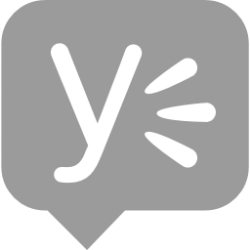It is quick and easy to create different types of CVs in Pure that are based on personal content registered in the system. CV content can be selected according to your needs and edited subsequently.
CV types
There are two types of CVs:
- The public CV. If this feature is activated in Pure, your CV will be public and visible to all via your VBN profile.
- The private CV. This CV is not on public display via your VBN profile, but accessible in Pure only.
It is possible to create multiple CVs of both types. The date that the CV has been created is visible on the CV in the VBN Research Portal.
CV content
When you create a CV, it is entirely up to you to decide which types of content should be included on the CV. It is possible to export most of your recorded content in Pure to the CV. For example:
- Portrait, master data, as well as current and previous employment
- Profile text
- Different content types: Publications, projects, activities etc.
In addition, it is possible to create new free text fields on the CV if you need to.
Dynamic and static lists
For every content type on the CV, it is possible to choose between dynamic and static lists.
- A dynamic list will update automatically every time new content is registered in Pure.
- A static list will only display the content that you have selected. That is, the list must be edited manually and new content will not be imported automatically.
Edit and filter
It is possible to edit and filter the content types that you add to your CV. For example, under “publications” you can decide only to include peer reviewed publications of a certain type published within the past five years. You can move sections or add text fields according to need.
Download to Word or PDF
You can download your CV to Word for further editing, or to PDF format for distribution.