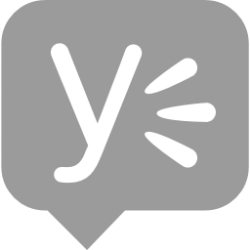When you click the PURE button in the Digital Exam workflow, you will be transfered to the Digital Project Library (PURE).
The template in the Digital Project Library (PURE) looks like this:
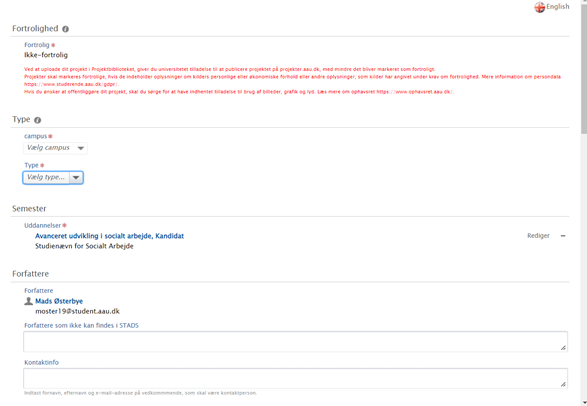
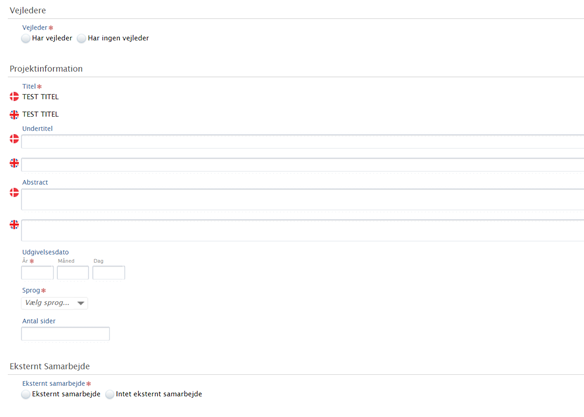
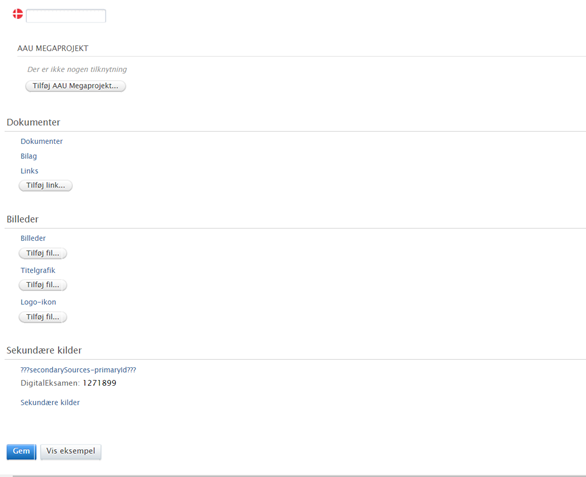
Information automatically transfered
The following information is transfered automatically from Digital Exam and cannot be changed in the Digital Project Library (PURE):
- Confidentiality
- Title
- English title
- Files
- Authors
You must fill in
All other information marked with a red *:
- Type
- Campus
- Education
- Semester
- Publication year
- External Collaboration
You can find a definition of External Collaboration here.
Confidentiality
Information on confidentiality is inherited from Digital Exam. If one or more files have been marked as confidential in Digital Exam, this will also be the case in the Project Library. This applies to all files, i.e., both the main document and any appendix files. Confidential files won't be exposed publicly. If you have marked the main document as non-confidential and appendix files as confidential, only the main document will be publicly available.
Backend in the Digital Project Libray (PURE) only system administrators at the university and your study secretary have access to confidential files.
Education and SEMESTER
Education:
Choose your education from the list. Please note that bachelor and master educations are seperate educations.
If you need to change the education or semester, follow this guide
Semester:
Choose your semester. If you don't choose a semester, you will not be able to save, and will encounter an error.
Project files
NB! The project files will not appear in the Digital Project Library before it is passed and the the grading has been registered in Digital Exam.
Receipt
When you have filled out the mandatory information correctly in the Digital Project Library (PURE), you press SAVE and a receipt will be generated. Remember to return to Digital Exam and finish your submission.