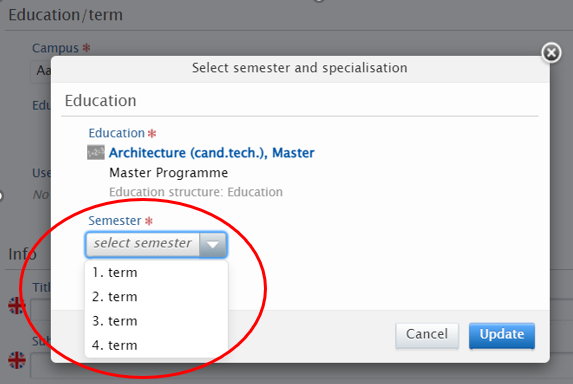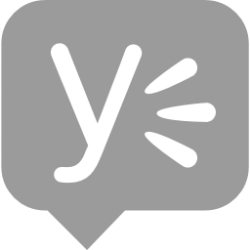In order to be able to find student projects on the Digital Project Library, it is important that you can filter on the relevant education. If your project is archived with the wrong education, it will be more difficult for you and other interested parties to find it again.
HOW TO CHANGE EDUCATION AND SEMESTER
When you are in the process of handling in your project in first Digital Exam and thereafter Pure, you must click on the minus next to the education. Then search for and add the correct education.
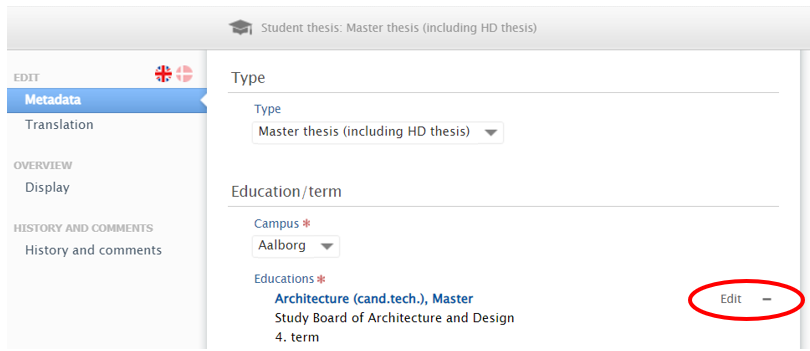
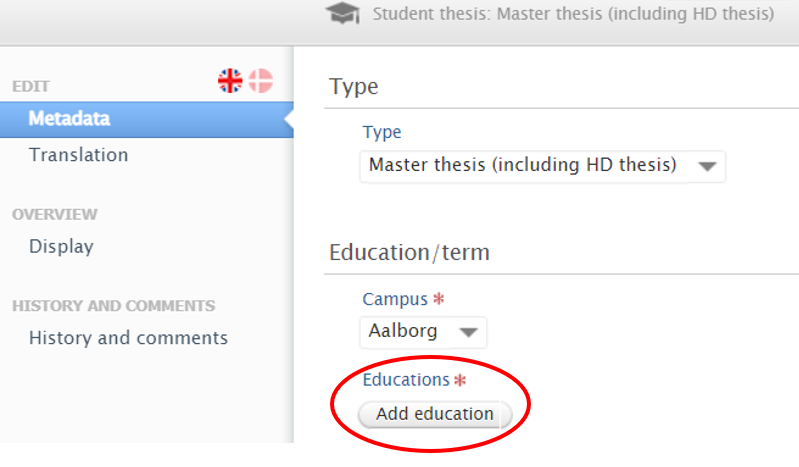
Search for your education from the list, either by using the search field or by clicking through the hierarchy; Department -> Studyboard -> Education. Click on the correct education.
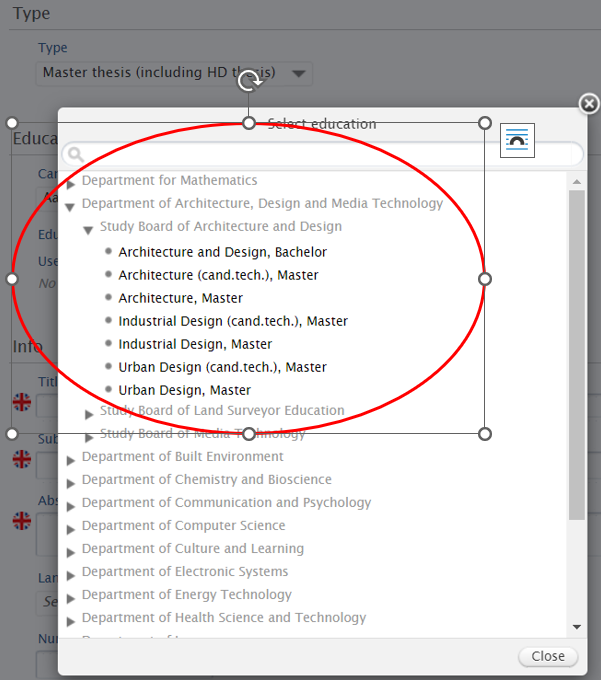
Then select the relevant semester in the drop-down box and click on update.